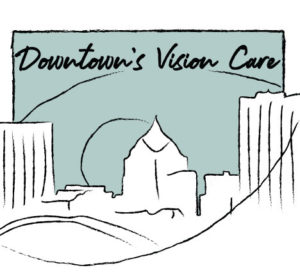
Downtown's Vision Care Has Closed
Dr. Reeves wants to thank the wonderful patients of Downtown's Vision Care for
allowing her to care for their vision and eye health. She will keep you in her memories
for years to come.
I hope that this letter finds you well. I am writing with mixed emotions to inform you that after 27 years, I will be closing my office this month. I apologize for the short notice. I would have preferred to tell each of you in person. Please know that your trust and support of the practice has meant the world to me.
As always, your health, eye health and vision are of the utmost importance to me. I want to ensure a smooth transition for your ongoing care. To that end, I have arranged for sale to a near-by doctor.
My practice will become a part of Lakeview Eye Care with Dr Chad Lehtonen, OD. I highly recommend that you continue your eye care with him. He is a wonderful doctor who provides excellent care for his patients.